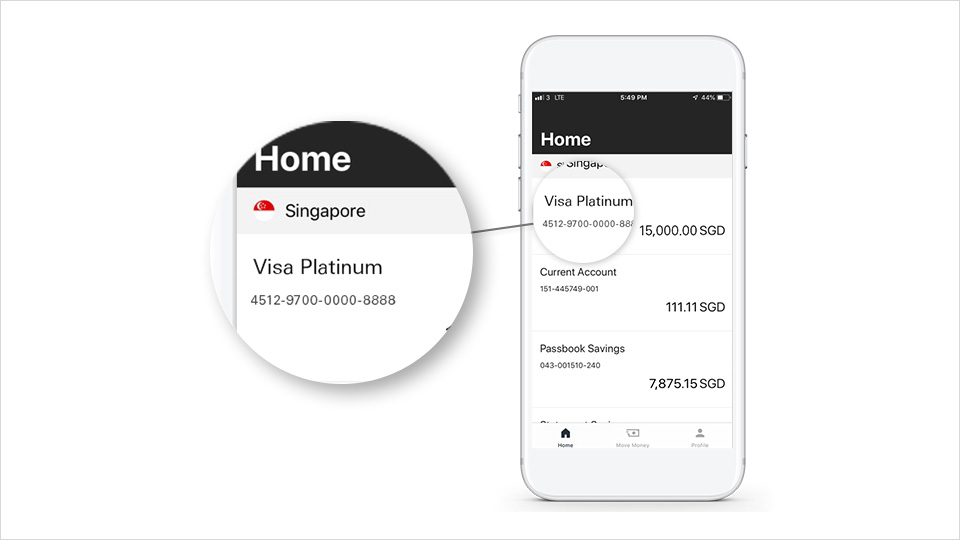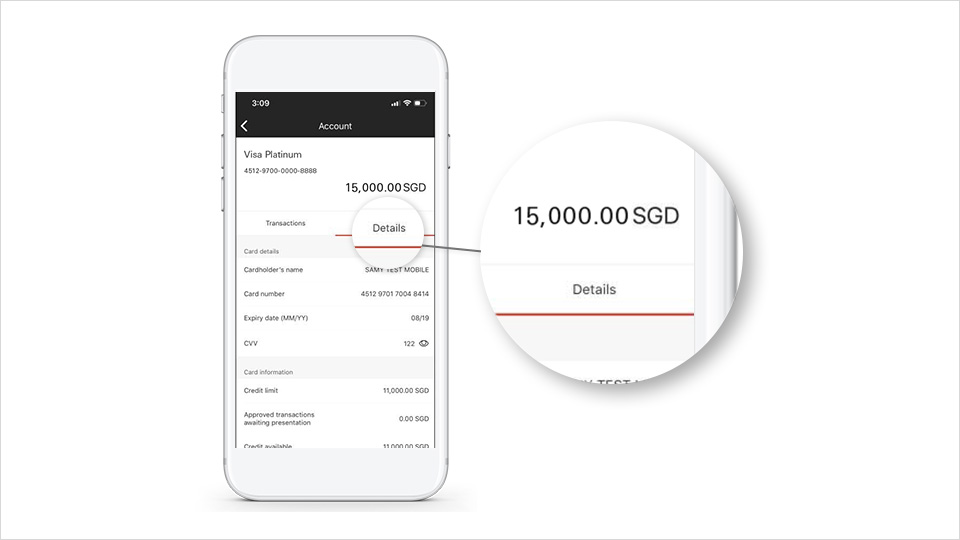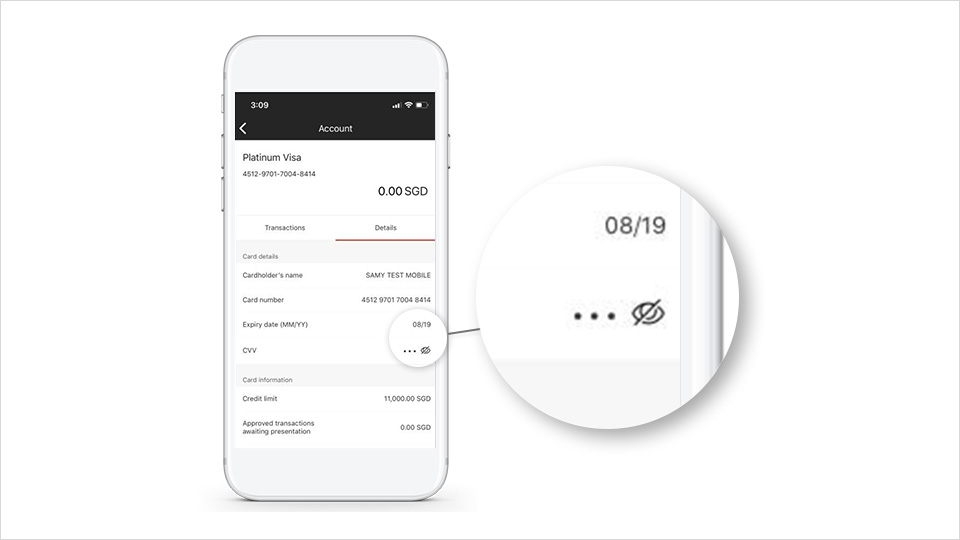The fast and simple way to securely view your credit card details via the HSBC Singapore app.
- Use your credit card, even if you left it at homeCharge to your card simply by using your card details.
- Lost or stolen card? Never go withoutIf your card is lost or stolen, you can get access to your new card details instantly when it's reissued.
- Use your new card instantlyAs soon as your credit card application is approved, you can access your card details.
- No need to sign upThe virtual card feature is available to existing HSBC customers who are registered for Online banking and the HSBC Singapore app.
How it works
Want to purchase something online, but left your card at home? Just open your HSBC Singapore app. You can retrieve your credit card number, expiry date and CVV to complete purchases online through Verfied by Visa or MasterCard SecureCode. You can also simply add your credit card to your ApplePay wallet and Google PayTM.
Use a newly approved credit card instantly
You can view your new credit card details as soon as your credit card application is approved. Just open your HSBC Singapore app and your new credit card account should appear in your list of accounts. From there, select to see the credit card details, including your card number, expiry date and CVV are listed.
You'll be able to make online purchases through Verified by Visa, MasterCard SecureCode, Apple Pay and Google Pay while you wait for your physical credit card to arrive. Once you activate your physical card, you can then use your credit card to carry out any kind of transactions (for example, phone transactions or point-of-sale transactions).
Security
Is it safe to use?
Since your credit card details are accessed via the HSBC Singapore app, they're completely secure. Your card details aren't actually stored directly on your HSBC Singapore app. They're only accessible when you log on to use the service.
Who can see your details
Only you. This feature is only available to primary cardholders. Supplementary cardholders will not be able to use this feature.
You should always ensure you view your credit card details discretely and in a secure environment.
Extra security for CVV numbers
When you view your card details through the app, the cardholder name, card number and expiry date will be visible. The CVV is hidden for added security. Press and hold the 'eye' icon next to the CVV field in the app and your CVV will be made visible.
Using your card virtually
If you use your card online, ensure you're protected through services like Verified by Visa, MasterCard SecureCode, Apple Pay and Google Pay.
Lost and stolen cards
When you report your card as lost or stolen, we create a new card for you instantly. While you wait for your physical credit card to arrive in the post, you can start using your new card straightaway. Just open your HSBC Singapore app and go to the relevant credit card account to view your new card details.
Use the service
Don't have a credit card yet?
Already have online banking?
Available on Apple devices with iOS version 10.3 or later and Android smartphones with Android OS version 5.0 and later.
Don't have online banking?
You need to register for online banking before you can use the HSBC Singapore app.
Frequently asked questions
You might be interested in
Credit cards
Manage your money more easily.
Lost or stolen cards
Let us know as soon as possible if your card goes missing.
HSBC Singapore app
Manage your accounts on the go.